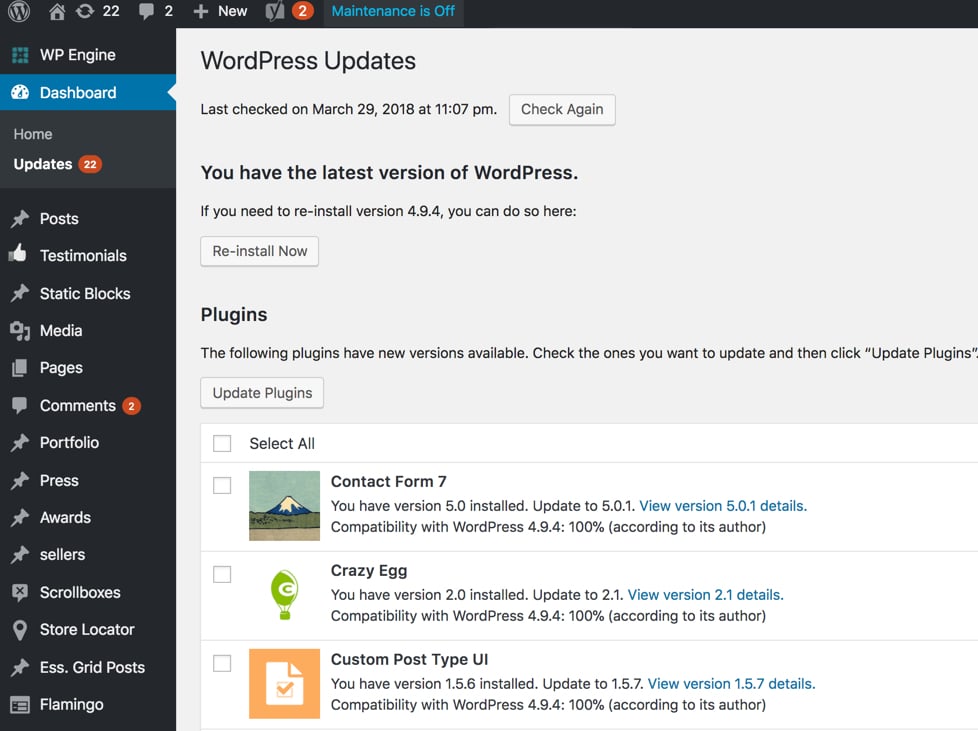Whether you manage a personal WordPress website or you run a business website, it’s vital that you take the time to do updates. Because technology continually evolves and WordPress stays at the forefront of the industry, you can trust that the updates are designed to improve your website and it’s recommended that you do them as soon as they’re available. If you aren’t sure how to update your WordPress website or even back it up, then it’s best to consult an expert to ensure you don’t compromise your website’s customizations.
The Benefits of Updating Your WordPress Site
There are quite a few benefits of updating your WordPress site, and here we’ll look at the three most important.
Compatibility
Plugins are an essential part of your web design, and when you have an updated website, these plugins will seamlessly become compatible. If you have an older version of WordPress, you may be limited. Beyond being limited to what you’re compatible with, you’ll find that current plugins won’t have all of the bells and whistles that the updated versions have.
Enhanced Levels of Security
Security is important to everyone that gets online these days, and that’s A LOT of people. WordPress makes their upgrades public because they are an open source software. If they have changed anything having to do with security or corrected a security issue in the update, hackers will know, and those guys always target WordPress sites that haven’t upgraded.
Access to the Latest Features
Who doesn’t want access to the latest features WordPress has to offer? Remember, their job is to make your experience better, and they’re pretty good at it. When you get an update, you should be excited to see what’s new and what will save you time.
The Best Practices for Updating Your Website
When updating your website, there are a few best practices that you should follow. Here we list three of those, but trust that there are more based on the size of your website and other factors. One thing that is vital that you understand is that updating a WordPress site isn’t always as easy as it seems. While the platform is excellent and efficient, there are many details that you need to pay attention to. Simply hitting the update button may work sometimes, but it can also lead to troubles that can fracture your website and interrupt the normal activity.
Learn the Right Skills
There are a range of skills that you’ll want to have an in-depth understanding of from CSS to MSQL to navigating around the cPanel. If you aren’t confident in with areas like HTML, it’s a good rule of thumb to either have a web designer prepared for disaster relief in case something goes wrong when you update or to just bring in the pros for the entire process. That way, if there is a problem, your site can be restored accordingly.
Put a Reliable Backup System in Place
Backup your database to ensure you don’t lose anything. Don’t skip this step because you think its only purpose is to give you peace of mind (which it will) or because you think it won’t happen to you (it can). Make sure you have a reliable backup system in place.
There are some excellent premium plugins that are created just for the job. You can also backup files manually in the cPanel or through hosting. There are a few other methods you can apply. Just be sure that you are confident in using the backup system that you have in place because this is the primary way to resolve issues when the update doesn’t go as planned.
Follow the Process with Attention to Detail
The process of upgrading is going to require that you pay attention to each step. The changelogs need to be looked at (so you can see the summary of changes), and you should note any modifications made to source files (if any). If you use WordPress versions for themes, plugins, software, and everything in between, begin by updating these and then update third-party themes and plugins.
A few other techniques you can apply to the process of updating your website is to activate a plugin that lets people know your site is being worked on or is maintenance mode. This prevents an error message from appearing if something doesn’t update correctly. Also, research the plugins that you use and see if other customers have had issues with it when updating their WordPress site. You may be able to troubleshoot a few problems ahead of the curve.
Once you’ve updated the themes, plugins, and other necessary parts of your website, run through and make sure everything looks good. If there are errors, you can correct those and then get your website back up and running!
Use the Staging Area for Updates
If you can, use the staging area for the updates before updating the live site. By testing the site this way, you get a chance to see any changes that are made and if there’s an issue that needs to be corrected before going live. You can create staging areas through your host, a plugin, manually, and by creating a dedicated stage site.
Learn the Pros and Cons of Updating
There are pros and cons to updating your website, but the pros definitely outweigh the cons. By knowing what to expect, whether it is a positive impact or a negative one, you can easily combat the issues or enhance your website when you keep WordPress updated.
Don’t forget, if you’re not comfortable with the updating process for WordPress, let the pros take care of the job for. Even when your tech-savvy, the learning curve for an area as specific as website updates is time-consuming, and you want to make sure you get it right. After all, an update should be viewed as a good thing because it’s keeping your website protected and functioning properly.