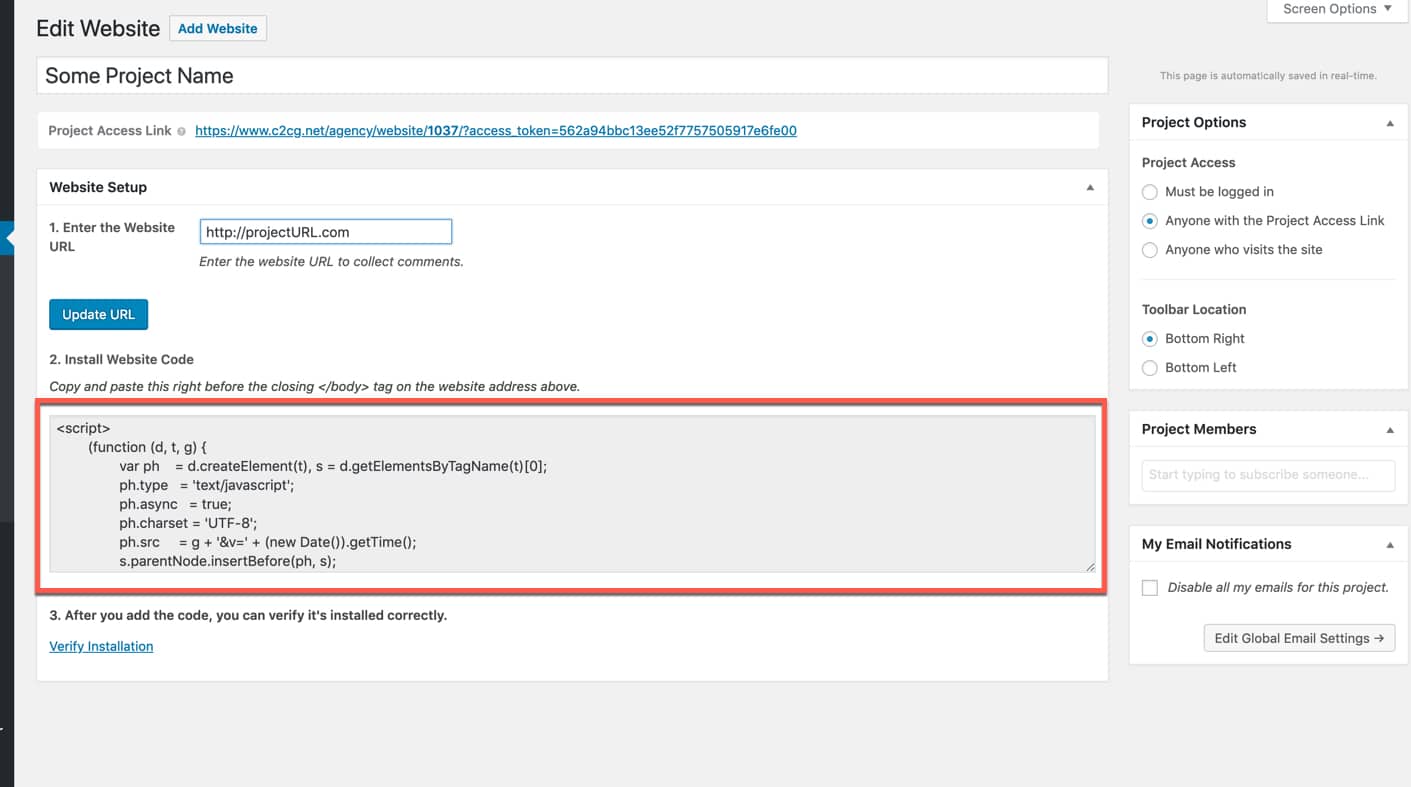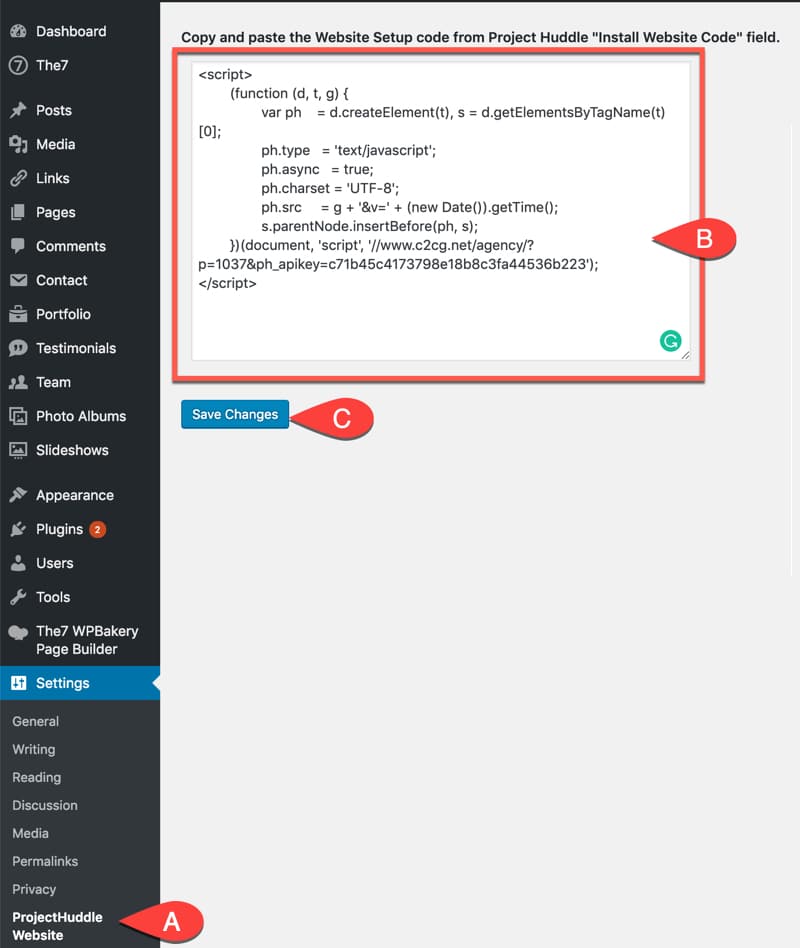ProjectHuddle Website Plugin for WordPress
The ProjectHuddle Website Plugin for WordPress allows you to easily embed Project Huddle code for website projects.
Once the plugin is installed on the website you wish to create a project for head over to your project huddle dashboard and copy the “Install Website Code” under the website settings page.